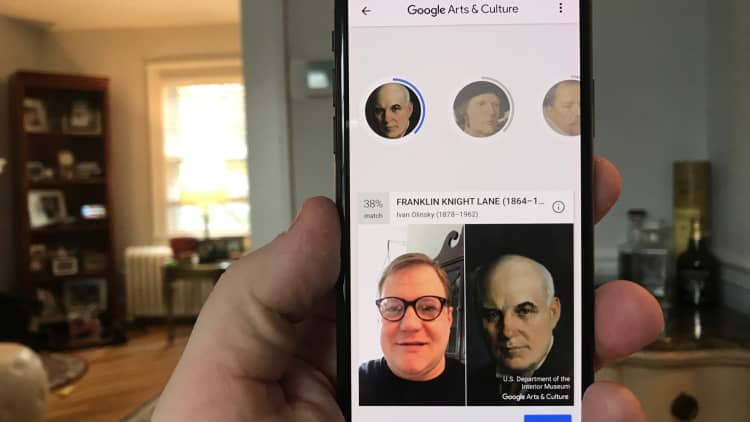
A new app from Google attempts to accurately match your face to one in a famous painting, and it's getting a lot of attention.
The Google Arts & Culture app went viral over the weekend as people discovered the funny results it can provide. Some are accurate while others aren't so much.
Here's how to use it.
First, download the Google Arts & Culture App from the App Store.
- Here's the link for iTunes if you're on an iPhone.
- Here's the link to the Google Play Store if you use Android.
Open the app and you'll see this screen
Scroll down until you see this: "Is your portrait in a museum?" Tap "Get started."
Take a picture of yourself
Now see your matches!
It says my mug matches most with Franklin Knight Lane by Ivan Olinsky, but also with the anonymous "Portrait of a Man" and the early 16th century "Portrait of Jan Gerritsz van Egmond van de Nijenburg."


