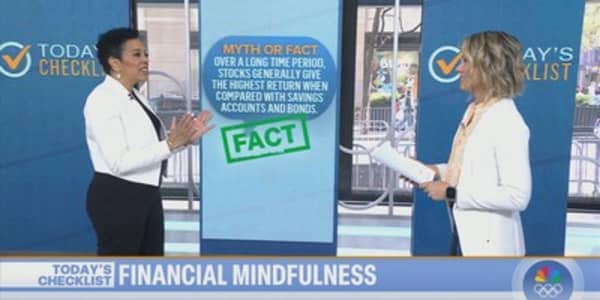Mission possible: Managing your money
The market for professional money managers isn't going away anytime soon, but as the mobile industry becomes more sophisticated, apps are starting to handle some of the heavy lifting.
That's a good thing, too, since Americans on the whole are woefully bad at managing their finances. A study by the Financial Industry Regulatory Authority's Investor Education Foundation found that 19 percent of Americans are spending more money then they make. Meanwhile, the FINRA Foundation's "State-by-State Financial Capability Survey," which surveyed more than 25,000 respondents, found that 56 percent don't have enough tucked away to cover three months of unanticipated financial emergencies.
The good news is: It's easier than ever today to see where your money is going and when your bank balances are getting low. But determining the best tool for your needs can be challenging, especially with the glut of financial apps on the market. We've rounded up 10 of our favorites.
By Chris Morris, Special to CNBC.com
Posted 15 Jan. 2014
Manilla
(iOS, Android—Free)
This Hearst-backed manager, like many others, sends push notifications to let you know when a bill is due. But what makes Manilla truly stand out from the pack is how it displays the account balances of everything from bank and credit card accounts to your Groupon account or travel rewards programs. You'll see what you owe or what points you have accrued (and when they expire) from more than 3,500 businesses and services. (That's an amalgamated number. It's not broken down by category.)
Expensify
(iOS, Android—Free)
Business travel isn't a lot of fun to begin with. Add in the headache of keeping up with expenses and it can become miserable. Expensify eliminates a lot of the pain, tracking what you spend and letting you keep a photo log of your receipts (which are automatically scanned and input into your expense records). It will also import bank and credit card data from most major providers, including American Express, Discover, Chase and Bank of America, to round out the picture. And if your trips are taken in cars instead of planes, there's a field to input mileage and time spent on the road.
Mint
(iOS, Android—Free)
Frequently cited as one of the best financial software apps by sites such as Wired, CNET and Digital Trends, Mint lets you look at all of your bank account balances in real time, sends an alert when you're about to surpass your budget and lets you manage your expenses. You can also add multiple credit cards, loans and retirement accounts and see a monthly overview of your spending in both graph and chart form.
PayPal
(iOS, Android—Free)
If you're a frequent user of your PayPal account for online purchases or other transactions, this app helps you keep a close eye on things. It's designed as a digital wallet and can be used to buy goods from brick-and-mortar retailers who accept the service. That's a limited list, but the app will helpfully show you which ones close to you do so. It also lets you monitor your activity and transfer funds to friends. The learning curve on the user interface can be a bit steep, though.
Budgt
(iOS—$1.99)
With its clean design and pie charts, Budgt lets you create your own categories and easily input your expenses, ultimately making it rather straightforward to track your spending. Road warriors will love the travel feature, which enables automatic currency conversions. It won't link to your bank accounts, but if you're largely focused on day-to-day budgeting, it's a terrific tool.
Spendee
(iOS, Android—$1.99)
Hate balancing your budget but tired of wondering where your money went? Spendee's simple interface is less threatening than many financial apps but is still plenty useful. Rather than overwhelming users with categories, it groups expenses into larger buckets, such as entertainment, car, and family and personal, and lets you see where the bulk of your money is going through an easy-to-peruse summary page, which can help users change their habits.
MoneyWise
(Android—Free to $6.99)
MoneyWise has no allegiances to a website or service, meaning it can be fully used offline—which can come in handy if you're in an area with so-so cellular reception. Create and edit multiple budgets, set up recurring expenses and export all of the data you collect into an HTML file, a spreadsheet or an email.
Check
(iOS, Android—Free)
While many apps will remind you of bills or factor them into your budget, Check—once known as Pageonce—will let you pay them from your phone, either manually or via scheduled automatic payments. It's all tied to your bank or credit card account, which the app also monitors to let you know if your funds are getting low or your credit limit is drawing near.
Dollarbird
(iOS—$1.99)
Sometimes the best way to know where your money is going is through visualization. Dollarbird tracks your income and expenditures and shows your spending in certain areas (like medical, groceries and clothing) in a color-coded chart, quickly breaking down the data for you. Also, if you enter recurring expenses and income, it can estimate whether your monthly spending will exceed your budget, giving you the chance to cut back before going into the red.
LevelMoney
(iOS—Free)
Like Spendee, LevelMoney doesn't attempt to overwhelm users with a complicated interface. It's an at-a-glance way to monitor your budget, importing data from multiple accounts from more than 100 U.S. banks and automatically detecting things, like fixed expenses. In just one screen, you'll see how close you are to hitting your budget limits on any given day, week and month.