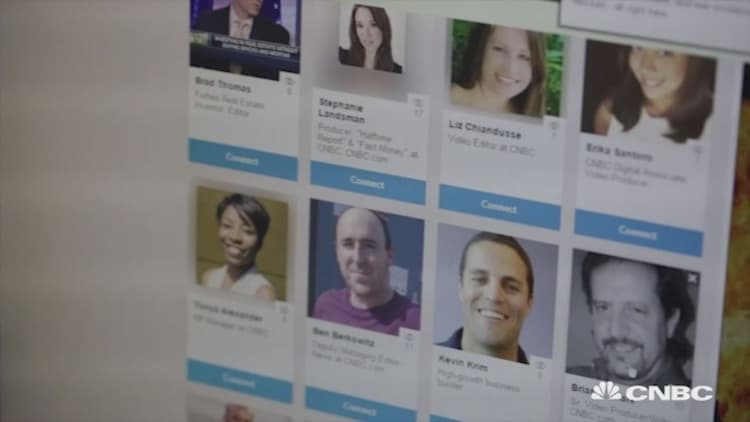Formatting your resume can be a challenge, especially if you're starting from scratch or feel like it's time for an upgrade. There's the order of things ― your education, experience, then skills if you've just graduated from college, or your experience, education, then skills if you're a few years into the workforce.
But then there are all of the other choices you have to make: fonts, spaces, bolded or underlined items, color.
"The best way to impress a prospective employer and stand out among the other candidates is to ensure your resume is easy to skim and that it allows the reader to quickly understand why you're qualified for the job," says Amanda Augustine, career expert at TopResume. Luckily, there are templates available online that can make some of the formatting decisions for you.
Here are three expert-approved sites to get resume templates online.
Harvard College bullet point resume
"For a simple, no-BS resume that gets the job done, I'd recommend the Harvard College bullet point resume template," says Gorick Ng, Harvard career adviser and author of "The Unspoken Rules." This can be found on Harvard's career services website.
"I'd avoid having generic headings like 'Experience,'" he says, substituting for more specific descriptions like "finance experience" or "client service experience." "And I'd add horizontal lines under each section (e.g., Education, Experience, etc.) to add some visual hierarchy that makes the resume easier to skim."
You'll also want to substitute "Harvard University" for the schools you've attended to get any of your degrees, of course, and remember that career experts advise against including your GPA unless it's a 3.5 or above and you're just out of college.
Free resume templates through Google workspace
"I'd recommend free templates available through Google workspace," says Angelina Darrisaw, career coach and founder and CEO of C-Suite Coach.
More specifically, in Google Docs, job seekers "can access five resume templates in the template gallery, as well as several other useful templates for business (e.g. business agendas, proposal templates, etc.)," says Darrisaw.
Keep in mind, you may still have to do some reformatting. For instance, some of the resumes put skills at the top, though experts recommend putting those at the bottom, below your education section. And some of the templates use color, like green and fuchsia font, though experts advise against using anything other than black or dark blue.
Resume Builder
Another place to get your resumes is Resume Builder, which offers free templates you can fill in on the site then download for use.
"We have three different versions: entry level, mid-career and senior," says Stacie Haller, chief career advisor at Resume Builder. "And there are templates for every position." This includes jobs in accounting and finance, art and design, business, child care and so on.
Once you click on a given profession, hit "Build Resume" and the website will guide you through creating your own. After creating an account with the site, you'll be able to download a PDF version of the resume.
One final tip: When using any of these templates, keep your address to city and state alone.
Check out:
3 terms you should always have on your resume to target what 'every organization cares about'
'Don't go over 2 pages': How long a resume should be, according to experts
Sign up now: Get smarter about your money and career with our weekly newsletter