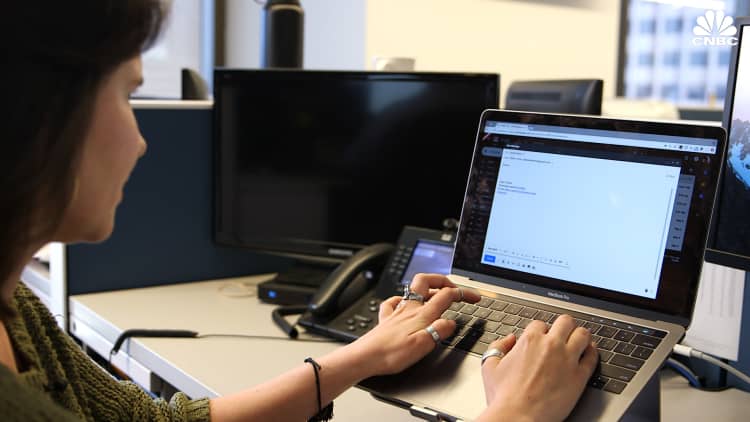Google recently added a new feature to Gmail on iPhone that lets you send money to anyone with an email address. It's a feature that's already been available for Android users.
That means you can quickly send someone cash — maybe to your son or daughter away at college — all in the same message that you're already planning to send.
It uses Google Pay, the company's payment service that competes with PayPal, Venmo and Apple Pay Cash. The service is really easy to use once you've linked a Google Pay account with a credit or debit card.
I'll show you how.
Set up Google Pay
You need to have a Google Pay account to send and receive money through Gmail.
- Go to the Google Pay website
- Click "Payment Methods" on the left side of the site.
- Click "Add Payment Method."
Now you're ready to send money using Gmail on your iPhone.
How to send money in Gmail on your iPhone
- Open Gmail on your iPhone.
- Enter the email address of the recipient. They don't need a Gmail account.
- Type in any subject or message.
- Tap the paperclip icon on the top-right of the screen.
- Scroll down and choose "Send money"
- Enter how much you want to send (the limit appears to be $9,999.)
- Next to the "From" field, choose the credit or debit card you want to use.
- Tap "Attach money"
- Add an optional memo for the payment.
- Send the message
That's it!
Above, you can see what it looks like when it's properly attached to your Gmail message. When it's received, the recipient will enter a bank account to transfer the money into.