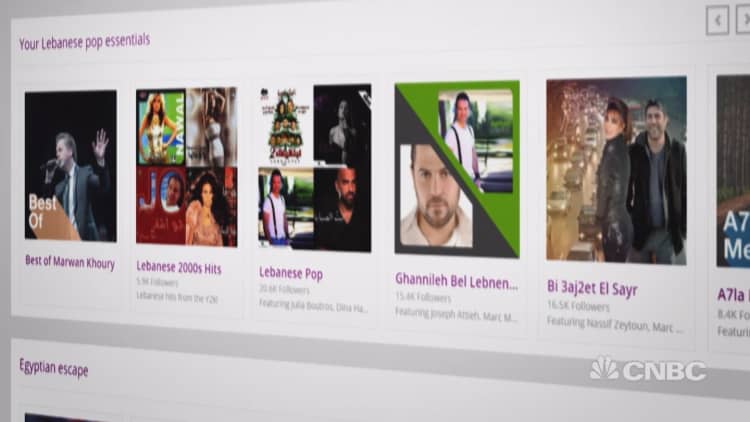Spotify recently brought back a feature that fans love called Spotify Wrapped, which shows you all of songs and artists that you listened to the most throughout the year. Spotify has done this several times in the past, and it's always a fun recap of the year for people who use the music streaming service a lot.
Spotify Wrapped shows you not only the songs and artists you listened too most, but also how much time you spent on the service. (I listened for more than 40,000 minutes.) It also tells you the genre of music you listened to most (mine was country), the first song you listened to in 2018 and more.
It's easy to see what you listened to most, here's how to use Spotify wrapped:
- Visit Spotifywrapped.com from your phone or computer.
- Log into Spotify.
- Spotify will start to show you info on the music you played in 2018, starting with the first song you played.
- Tap the down arrow to move through all of your stats. There are about 14 different pages.
- The final one will show you the artists and songs you listened to most.
Here's a little bonus: You can listen to the top songs you played in 2018 by opening the Spotify app and tapping the home tab. You'll see a playlist called "Your Top Songs 2018," which is sorted starting with the songs you played the most. It's kind of fun, and brought back some songs I'd forgotten I had listened to earlier this year. There's also a "Tastebreakers" list that has a whole collection of songs that are similar too ones Spotify knows you like.