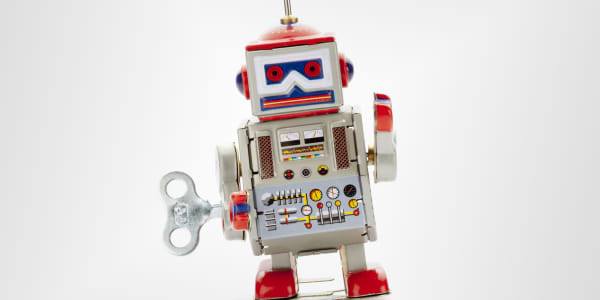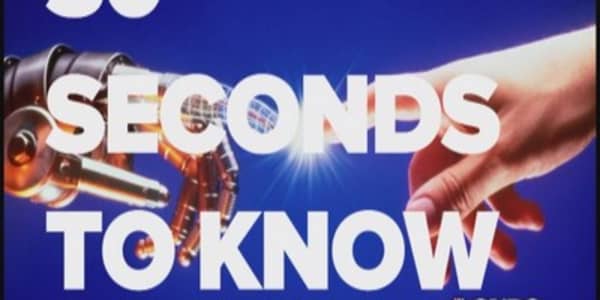Social media is great for connecting with friends and to network professionally. But failing to manage your online profile can have various consequences--from identity theft and stalking to enabling potential employers to see more than you'd normally care to share. Each social media site has its own level of privacy available to its users. It's up to you to learn how to use them.
On Facebook, you are able to make a selection to allow friends to tag you in photos or write on your timeline. Twitter is all or nothing when it comes to privacy. Unless you check the box to "protect" your tweets, once you become a Twitter user, your personal profile--including your name and username--and every tweet is instantly disseminated to a wide range of people and services, including the Library of Congress, who collects tweets for historical purposes.
On LinkedIn, it's to your advantage to make your account as open as possible, especially when you are job hunting. However, it is best to turn off your activity broadcasts so that our network doesn't get updates on every tweak you make to your profile.
And for a final layer of security, be sure to lock your smartphone with a password so that in case you lose it, no one but you can access your accounts.
More 30 seconds to know: