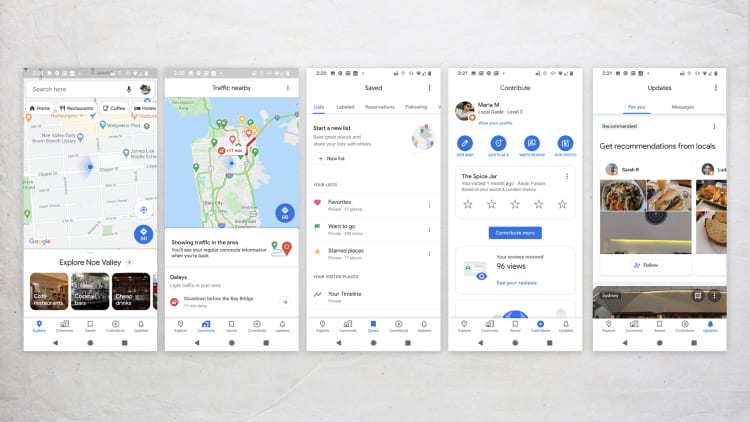Google has a little-known feature inside Google Maps called "Plus Codes" that lets you share your exact location with someone. And it recently started to roll out an easier way to share exactly where you are using those codes on Android. You can also do it on iPhone, although it's a little more complex.
Plus Codes are digital addresses, sort of like Google's own interpretation of latitude and longitude coordinates, just shorter. They serve a different function than the "Share Location" feature in Google Maps, which follows you as you move. Plus Codes are more about sharing a static, specific location on a map that someone can find from any computer at any time.
The Plus Code for Lac-Normand, an unorganized territory in the Mauricie region of Quebec, Canada, for example, is "87V86JV5+32." If you search that code in Google Search, the Chrome web browser, or in Google Maps, it'll show you that location in Lac-Normand.
If you see a six-digit code, you also have to share the city or region it's in. For example, "P2X7+9Q New York" will show you the Empire State Building.
Normally, if you're in a city, you might just share your address or a nearby point of interest. But, if you're in a specific place inside a national park, you may want to share your Plus Code so someone can find you. Or maybe you're out on a hike and want to share your campsite location, or the location of a car. You can do that with a Plus Code before you begin hiking.
The feature is rolling out now, so you may not see it yet, but I noticed it on my Android phone. If you don't see it, keep checking back over the coming weeks as it rolls out.
How to share your exact location in Google Maps from Android
- Open Google Maps on your Android phone.
- Tap the blue dot representing where you are.
- Google will show you the Plus Code for where you're standing toward the top of the screen.
- Send that code to a friend or family member.
- You can tap the "Share location" button, too, but keep in mind that'll show your friends your location as you continue to move. If you're giving someone the location of a campsite or a parked car, just share the Plus Code.
How to share your exact location in Google Maps from iPhone
The steps are a little different on an iPhone, but here's what you do:
- Open Google Maps on iPhone.
- Tap and hold to place a red marker next to where you're standing on the map (or anywhere if you want to send the location of something else.)
- Google Maps will present a small pop-up on the bottom of the screen with your location.
- Pull up on that pop-up menu.
- Next to a marker icon you'll see the Plus Code (above your longitude and latitude.)
- Copy and paste that and send it to a friend to give them your current location.
That's it! Now you can share your location or the exact location of something, even if it doesn't have a street address.